
Salary Calculator for Chrome
Job boards list a lot of salaries and figures, but did you know there is a way to unlock take home pay details for every job that's listed?
SalaryBot is the first salary calculator to arrive as an extension for Google Chrome which enables take home pay calculations direct on your favourite job boards. Install the extension for Chrome and start looking for jobs.
How it works
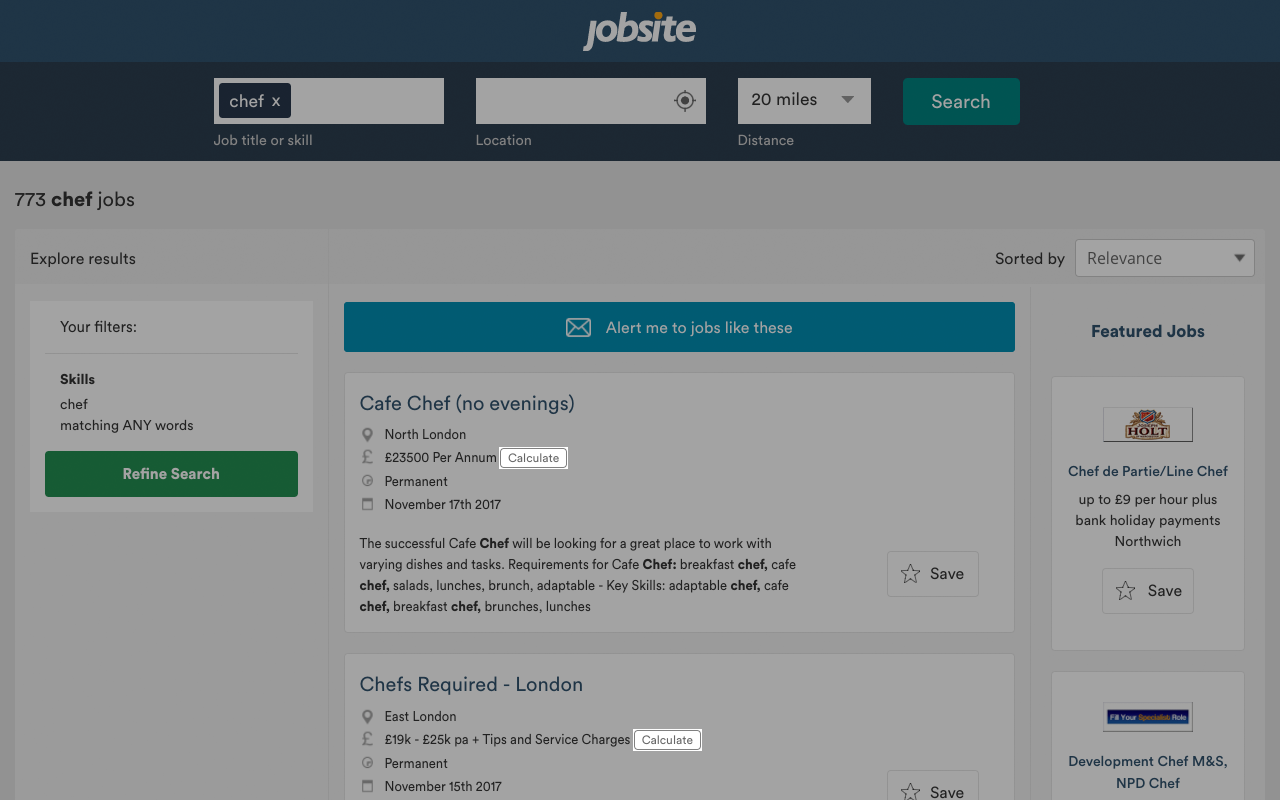
The extension looks for salaries on your favourite job boards and injects a calculate button to make it even easier to work out take home pay.
One-click calculation
No typing necessary. Each button injected into the page is attached to the listed salary. The calculator allows you to configure your circumstances (student loan, pension, etc) to personalise it further.
Which job boards does this work on?
The extension is currently configured to work on the top job boards including Adzuna, CV-Library, Jobsite, Monster, Reed and Totaljobs. Know another job board that this would work well on? Get in touch.
Does this work on mobile?
Unfortunately not, Chrome extensions are only able to be installed on desktop. The SalaryBot website still works great on your mobile though, and don't forget you can use the iOS and Android apps for your calculating needs!